How the Project is created
Day 1
The project is created using the dotnet CLI
Command flow:
dotnet new sln– This command created the Solution.md Services/BlocksAPI– This command created the nested folders.cd Services/BlocksAPI– This navigated to the newly created folder.dotnet new webapi -f "net6.0"– This created the WebApi project in the BlocksAPI folder by the same name.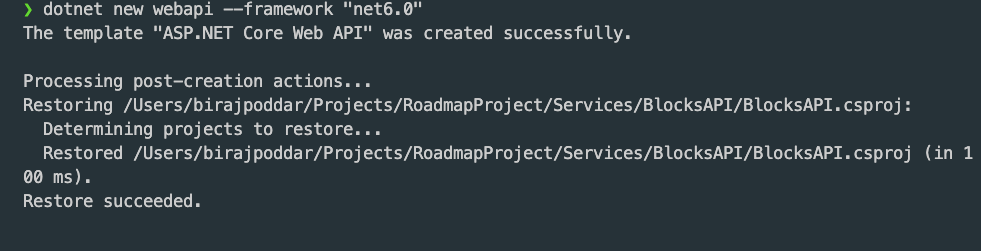
dotnet new gitignore– This added the GITIGNORE file to the Project.cd ../../- Navigatng to the root path or solution path.git init– Initiating the GIT repo at the root.git status– To check the number of changes pending.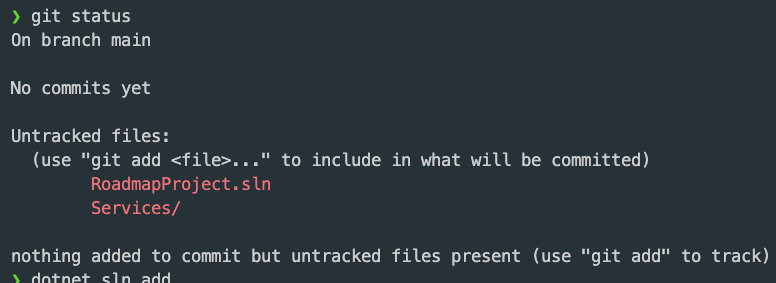
dotnet sln add **/*.csproj– Adding the newly added project to the solution.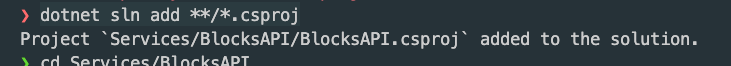
cd Services/BlocksAPI– Navigating to the Projectdotnet build– To build the Project.dotnet run– To execute the project.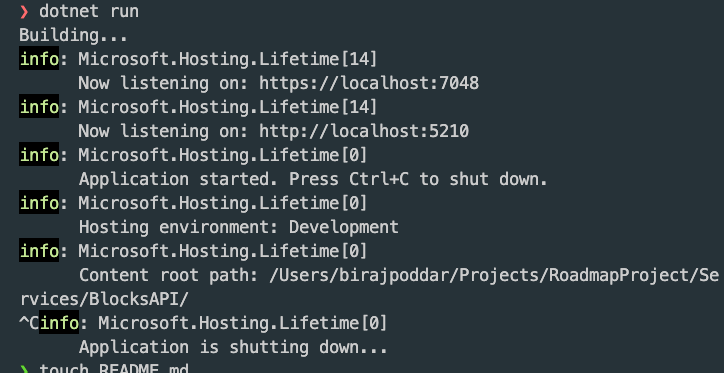
cd ../..– Navigating to the root.dotnet new editorconfig– Creating the editor config and installing the ‘EditorConfig for VS Code’ extension to enable support for editorconfigtouch README.md- Creating the README file for the solution.
Finally filling up all the details in the README file along with images.